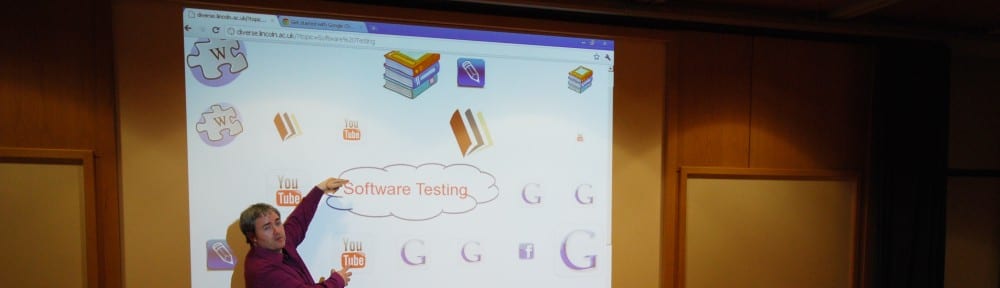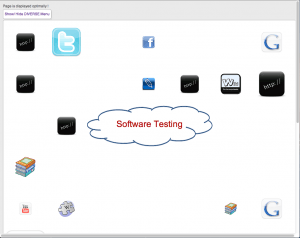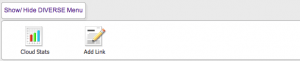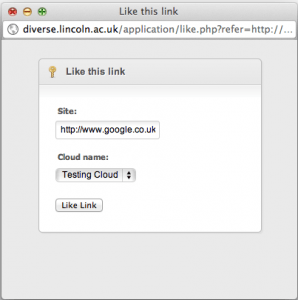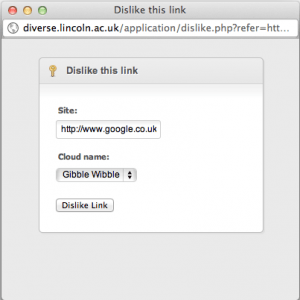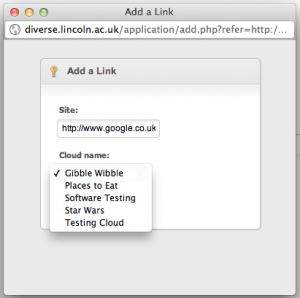DIVERSE Clouds
We’ve made a whole host of changes over the last few weeks to help make DIVERSE more user orientated and easier to view. The first thing we’ve done is make some nifty changes at the backend of the DIVERSE; these changes have been focused on dynamically changing the clouds to make them react differently on different screen resolution. In layman’s terms it now means that if you have a bigger screen you’ll be able to see more of the cloud stretching across it, if you have a smaller screen then the cloud will adjust to fit within your boundaries. See below for a few examples:
DIVERSE displayed on a large screen

DIVERSE on a large screen
DIVERSE displayed on a smaller screen
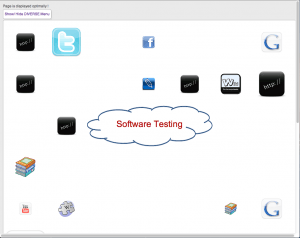
DIVERSE on a smaller screen
The next thing we’ve done is add a menu system to each of the clouds; this enables users to actively add new links as well as display the current statistics for the cloud; in the future we’ll be adding more features but for now check out the images below to see how it works.
Clicking the Show/Hide button at the top of each cloud will display the menu bar.

Show/Hide Menu
Menu Bar
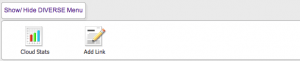
Menu Bar
Using this menu bar it is then possible to add new links to the cloud and view the current statistics for the cloud. The images show these two buttons in action.
Add new link

Add New Link
Cloud Statistics

Cloud Statistics
These are just two of the features we’ve added to the menu so far, watch this space for future updates!
Toolbar
Now DIVERSE has been improved we focused our attention of adding some extra functionality to the DIVERSE toolbar.
The toolbar allows you to rate up and down links along with adding new ones; we’ve tweaked these functions and they are now fully active!
Check out the images to see them in action.
Liking a link
Clicking the thumbs up icon on the toolbar will prompt a popup to appear (shown below) this popup displays the link to the current page along with all the clouds it exists in. From here you are able to select the cloud which relates to the link you want to like; clicking the like button will then rate up that particular link (if the cloud you’re looking for doesn’t exist then you will have to to add it to the correct cloud; check out “adding a link” below to find out how to do this.)
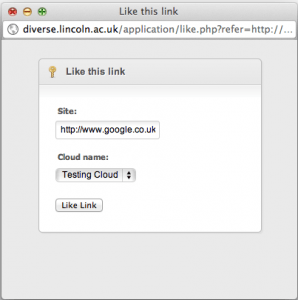
Liking a Link
Disliking a link
The same principle applies for disliking a link, you will be prompted with a popup box; select the correct cloud for that link and click dislike; this will reduce the rating of that link by 1.
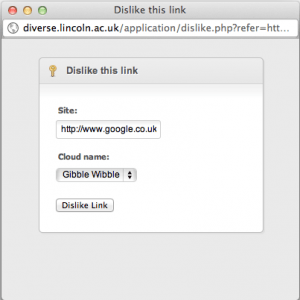
Disliking a Link
Adding a link
The add link button can be used to add a new link to any of the cloud that currently exist within DIVERSE; if you previously wanted to like a link that didn’t exist in a particular cloud then you can use this to add it.
The principle is the same as liking or disliking a link, you’ll be displayed with a popup; in here you’ll see the link to the page you’re currently on, to add it to a cloud simple select the name of the cloud from the drop down box and click add.
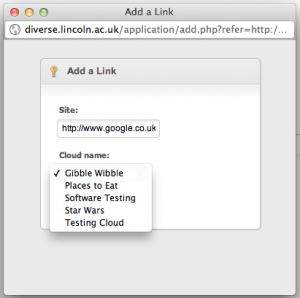
Adding a Link
It’s as simple as that!
That’s it from us for now, feel free to check out the new clouds and features; we’ll get back to making DIVERSE even better!