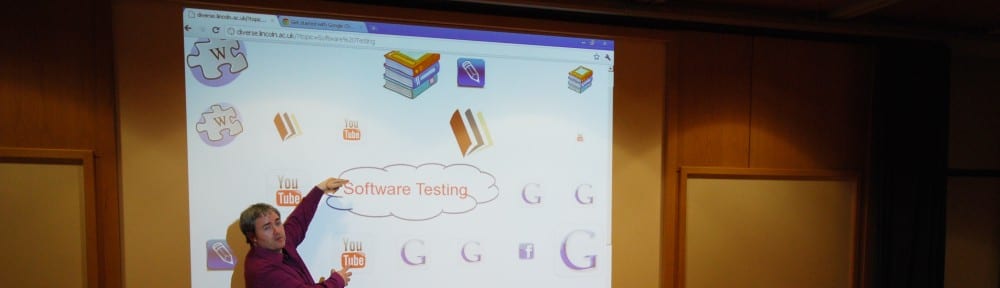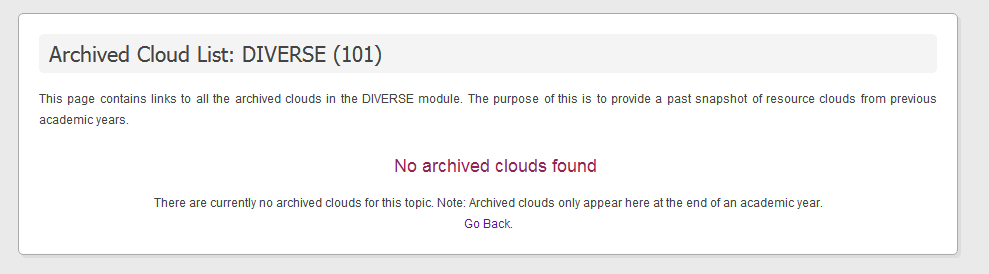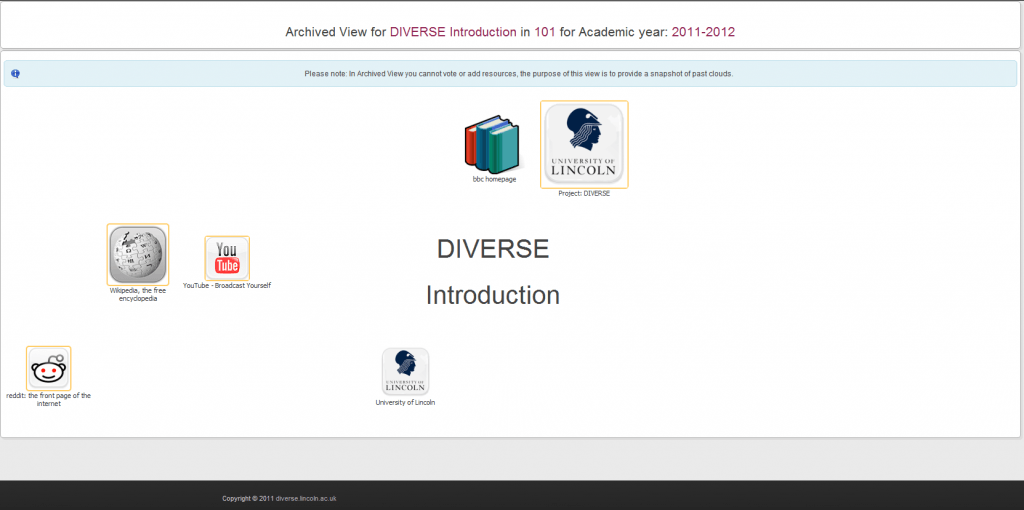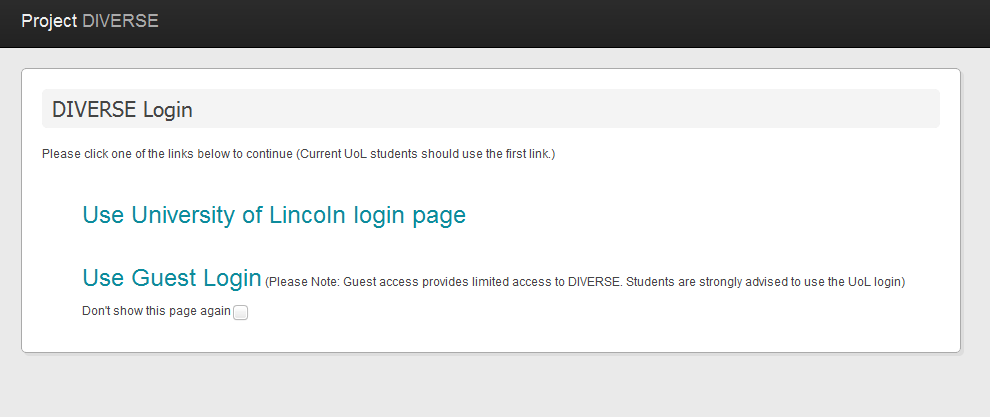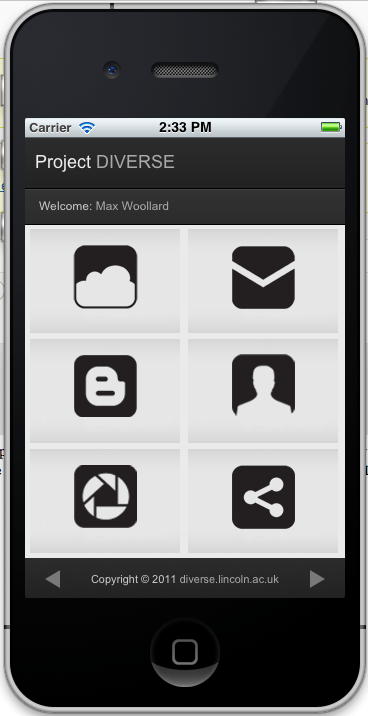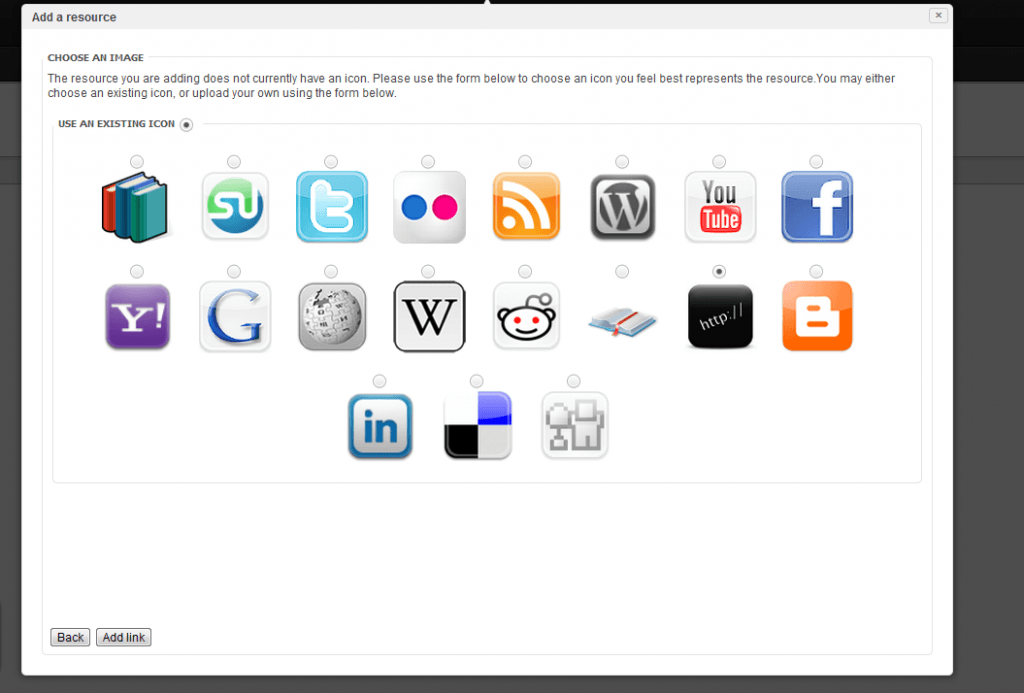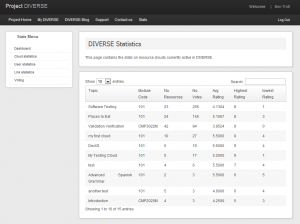As we draw to the end of this academic year the issue of what happens next needs to be looked at. The current plan is to utilise the DIVERSE in some capacity in classes run in the next academic year. Therefore, from a technical point of view this presents the issue of what to do with existing clouds that where created and used this year.
From feedback from students and lecturers one thing that was made clear is that both groups would like access to previous clouds. Consequently, the need for an archive system was needed for DIVERSE.
I am pleased to announce that such a system is now online and ready. The archiving system has added two key pages. Firstly, the archived cloud list page for each module; this page contains links to the archived clouds. Currently, these pages look like this:
This however will populate with all the current clouds on the 101 module in September when the new academic year begins.
The other aspect to this system is the archived view of the clouds themselves. This view is basically a stripped down version of the standard view, an example can be seen below:
As you can see the menus for adding and editing this cloud have been removed. In addition, the voting links have also been removed from each resource so this view is in effect a snapshot of the past cloud.
One of the other additions the introduction of this archiving system has added is cloud types. Cloud types are currently a simple measure for separating academic clouds from those which are more generic and may have a different purpose. The reason for creating this separation is that it means non-academic clouds are not archived at the end of the year. Therefore, it also can be useful for clouds which maybe built upon for longer than an academic year.
Until next time.