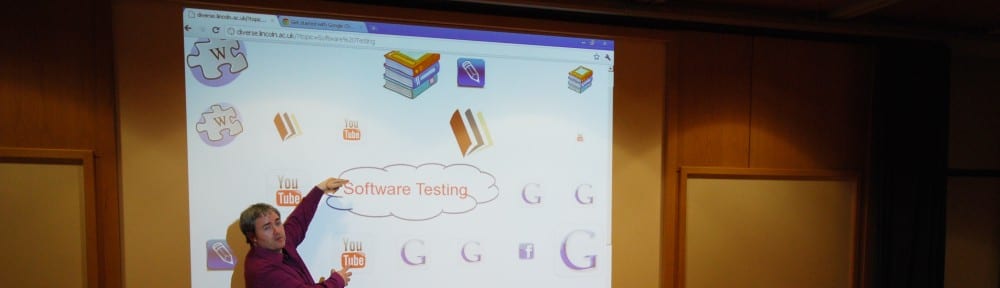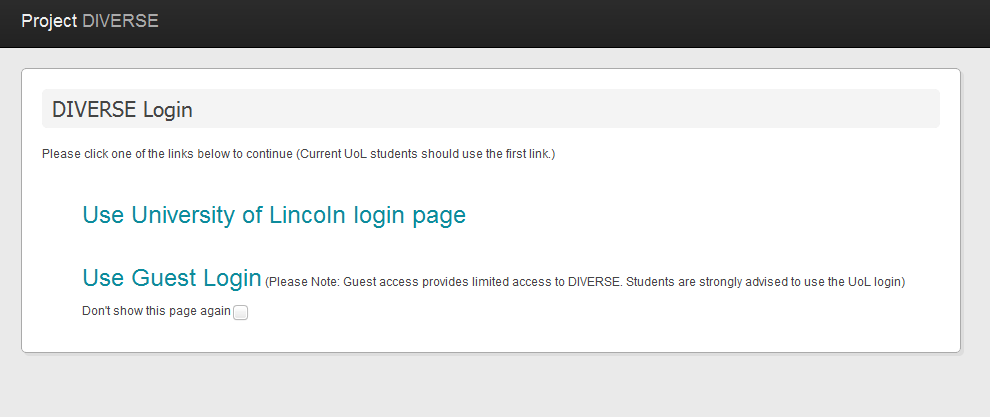To help demonstrate DIVERSE to a wider audience we have taken the decision to add a guest account to DIVERSE. This guest account allows non UoL students to access and use DIVERSE; albeit in a limited way.
Guests are limited to accessing the public DIVERSE clouds, and are unable to make requests for new clouds like regular users can. The reason for this is to protect DIVERSE from spam and also to ensure academic clouds can be separated for statistics purposes.
As part of this update we have also introduced a new login screen which all users will be presented with when they next try to access DIVERSE.
This splash page gives a visitor the option of logging in using their UoL account (the traditional login method), or they can use the guest login. There is also an option on this page for UoL students to hide this page for future convenience.
To access this new login system, simply visit the DIVERSE login page or if you want to use the new guest account simply go to the guest page.
Until next time.